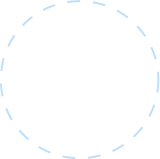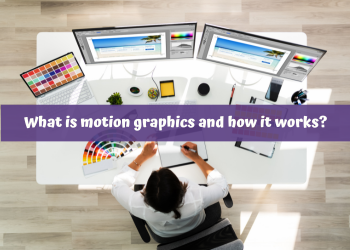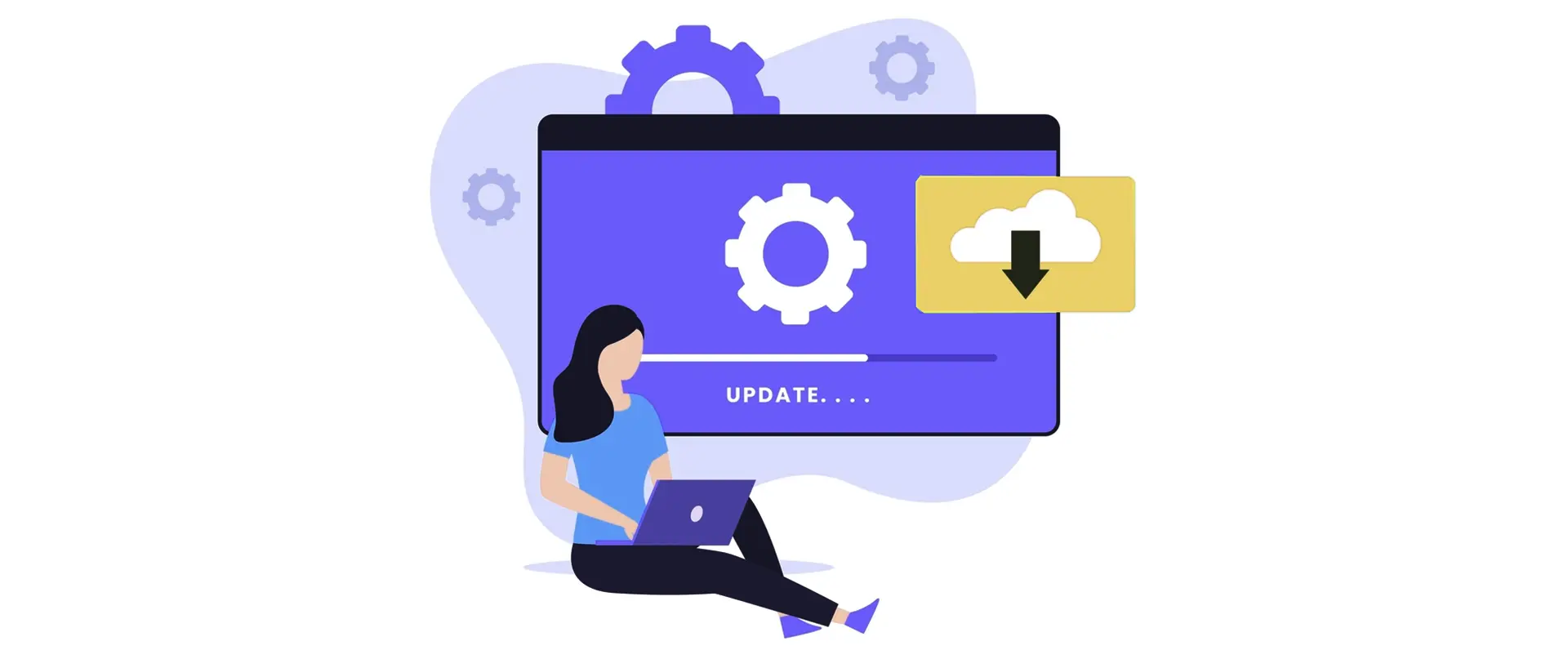
Top Instagram Updates in June 2022
Instagram launches new ways for people to confirm their age
- Updates to Instagram captions for Reel: Auto-generated captions on Reels. When you upload an Instagram Reel, auto-generated captions will be automatically on.
- Face-based age prediction, for which Instagram is partnering with Yoti – You will be asked to send a short video selfie, and then Instagram will send that image over to their partner Yoti. They will use that selfie to predict your age. This photo will be used just to predict your age. Yoti will send this photo back to Instagram and then delete it. That way, Instagram is protecting people’s privacy.
- Social vouching – Instagram will suggest you 6 people that are mutual followers, that are 18 or over themselves, and who are meeting a series of other criteria, and you can pick 3 people. Then, Instagram is going to ask them to verify your age on your behalf.
- You can upload your ID.
How does it work?
When uploading an IG video auto-captions will be turned on automatically. To turn off the audio captions, tap “Advanced Settings” in the upload flow and toggle “Captions” off by clicking the switch. This will automatically disable captions for all of your videos going forward. When viewing a video, you can tap on the overflow menu and select “Manage Captions” to access a switch to turn on and off captions.
AR Closed Captions
Instagram is launching new, stylized closed caption AR effects for Reels that let you easily elevate your video in a fun and creative ways. Now you can turn dialogue into humorous, fun, and engaging closed captions that look like a text message chat (Bubble Captions), spew from your mouth (Mumble Captions), or that look straight out of a comic book (Comic Captions). All three new closed caption effects are accessible from the effects gallery.
How does it work?
Open the Instagram camera and either before recording or after uploading from the gallery, tap the effects icon. Search for Bubble Captions, Mumble Captions, or Comic Captions. Tap the effect you want to use and record with the effect or apply the effect to your uploaded gallery content.
3 New audio features in Instagram Reels
1. Adjust volume and add voiceover – You can find them by clicking the song note icon on the preview screen after you’ve uploaded your reel.
2. Import audio – You can import audio from any reel that you have in your library and overlay it onto your video.
3. Text-to-Speech – Sometimes you don’t want to hear the sound of your own voice, so you can just type text in and a fun voice will read it right over your video.
Instagram is testing Creators Marketplace
Instagram just announced that they are testing its new creator marketplace.
This feature will allow creators to connect with brands for branded content partnerships, directly within the app. The goal of the marketplace is to help creators indicate their interests and select brands they’re interested in partnering with.
On the other side, it will also help brands easily discover, connect, and collaborate with creators. Plus, the marketplace will enable brands to securely pay the most strategic creators for their branded content partnerships.
This is a great opportunity for both creators and brands to connect and create amazing content!
Here is how it will work
Creators will have an option to define what their interests are and select up to 10 items that mostly qualify the profile of the creator. By doing this, the platform will easily match what type of creators a particular brand is looking for.
Collaboration Projects
Brands will have the option to send projects to selected creators all within the Instagram app and in a simple message. The creator can view all the details including the payment rate and they can choose to accept or reject the project.
Get proposals in the partnerships folder
After a brand expresses interest in working with a particular creator, they can reach out with the project and the creator will receive it within a separate Partnerships tab in their Primary inbox in the Instagram app.
Payments
Instagram will process the payments for a project, meaning that creators will be able to receive their payments within the Instagram app.
Parental control on Instagram – 4 new updates
- Parental control is rolling out in seven more countries worldwide: the United Kingdom, Japan, Australia, Ireland, Canada, France, and Germany.
- Parents can initiate the supervision of their teen’s Instagram account, and both parent and teen must agree to switch on the feature.
- Parents can set periods during the week, i.e., times and days when their teen can’t use Instagram.
- Parents will have information when their teen reports something on Instagram. The data will include who and what they have specifically reported.
New Features for Creators on Instagram
As creators are becoming significant users of Instagram, the platform has done tons of new features designed explicitly for Creators.
Extending Reels videos
- From 60 to 90 seconds now, users can create videos on Reels that are 90 seconds long
- Import your own audio in Reels. This heavily requested feature allows users to record anything and use that as audio to their Reels videos.
- Interactive stickers in Reels. Quiz, emoji sliders, and poll stickers are coming to Reels, making them more interactive than the Stories are.
You can also see the details of Tiktok removal from the App stores and New LinkedIn Updates